Pinterest can be an incredible way to gain blog traffic, particularly if you’re posting recipes, workouts, fashion looks etc. There are a few tricks to the game though that I’m just beginning to work out. If you’re not on Pinterest already- sign up now! And follow me – therunnerbean.
- Make a ‘pinnable’ picture for every blog you post. I use Picmonkey and Canva to make my images.
- Creating images for Pinterest that are vertical will increase their visibility (and click-ability) as they take up more room.
Pin every single one of your blog posts, as well as relevant other images etc. It could be worth adding your stamp, blog name or using the same font to make your pins more recognisable.
- Ensure each of your boards have over 50 pins, this makes them sit higher in google’s eyes
- Join group pinterest boards- you can find out the owner from the group creator, email them to ask to join the board.
I’ve created some boards that I would love for you to get involved! In order to join them you have to email me therunnerbeans@gmail.com to ask for permission to pin!!
Happy Pinning!


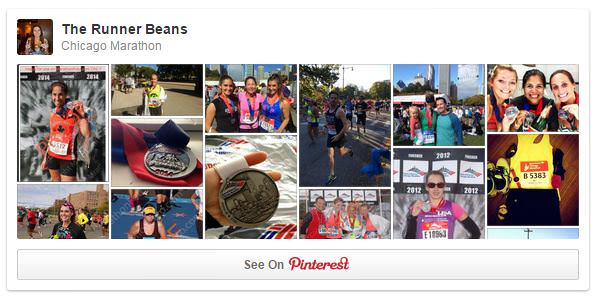
Ah this is so useful! I’m not a massive user of Pinterest – but from what you say it seems to be another more visual medium to get our thoughts out there. Thanks for sharing!
This was SUCH a helpful post! Thank you so much for sharing your tips. I’ve been on Pinterest for a while but if I’m honest I just wasn’t sure how to use it properly. After reading your advice and becoming a bit more familiar with it I think I’ve got the hang of it now and will definitely use it more regularly. I still need to work on the photos though!
Developing my Pinterest boards, following, creating Pins from blog posts are all on my to do list! I think I’m going to make September my Pinterest month!
Hi Charlie! Totally agree with this one. I created a board just for blog posts, and I also pin blog images to other boards as well. Another good tip is to make sure the description of each pin, board and “associated link” is sending traffic right to your blog. Happy pinning!
This is great info! I’ve been trying to amp up my Pinterest lately – it is super beneficial. I would love to join your group boards! I’ll shoot you an email.
Another really helpful post 🙂 Thanks for sharing such good tips. I’d never even come across Canva before and now that I have… I can already see how useful it’s going to be. And fun! Thanks Charlie!
Super helpful post! Thanks for sharing this! I need to check out Canva
-Liz
http://www.TheCleanEatingCouple.com
Thanks for the tips. I’ve never tried Pinterest but keep meaning to check it out.
i didn’t know the 50 thing! thanks!
I had no idea about having 50 pins per board – thank you so much for sharing!